
Privacy

Mastering watermarks on SmugMug: Your ultimate guide.

Mastering watermarks on SmugMug: Your ultimate guide.

Photographers, are you ready to elevate your branding strategy? Let's dive into watermarks and discover how to leverage them effectively on SmugMug.

Understanding watermarks.
First things first, what exactly are watermarks? Watermarks are customized graphics or text that you can overlay onto your photos. They serve as a visual stamp, asserting your ownership and brand identity. You can apply them to all your photos on SmugMug, but we never place them on your original files. This means your watermark will never appear on downloads, prints, or keepsake items clients purchase from your galleries. But they travel with your photos online as part of our secure photo sharing.
Who can use watermarks?
Watermarks are available only to Portfolio and Pro account holders on SmugMug. Power users can use external programs like Lightroom for watermarking, but this means your original file will contain the watermark so it will also appear on anything purchased from your site.
Elevating your brand identity.
Why bother with watermarks? Beyond adding a professional touch, watermarks reinforce your brand presence. Whether you're selling your photos or showcasing your portfolio, they ensure your name remains prominently associated with your images. And once you set up watermarks in your gallery settings, SmugMug automatically applies them to new photos as you upload.

Creating your custom watermark on SmugMug.
Ready to craft your signature stamp? You can create text-based watermarks directly in SmugMug.
- Navigate to your Selling Tools tab.
- Select Watermarks > Manage.
- Tweak fonts, placement, and other settings, and watch as a live preview updates with your selections.
If you want to step it up a notch—say, using your logo as a watermark—fire up your preferred image-editing software (such as Photoshop) and unleash your creativity. We recommend starting with a transparent PNG file of around 1000 x 2000 pixels for optimal versatility. Apply it the same way you would a text-based watermark, but select Image as the watermark type instead. You’ll be prompted to upload your new watermark and then can adjust its opacity and location until you’re happy.
Stuck? We have a comprehensive step-by-step tutorial about how to make a sample watermark file on our help pages.

Locating your watermarks.
Navigate to your Selling Tools tab to access all your branding tools, including watermarks. This centralized hub allows for easy management, editing, and removal of your watermark collection.
To apply your watermarks to your photos, look in your gallery settings under the Photo Protection tab. Or drop in to the Organizer to watermark several galleries at once!
Refining your brand aesthetic.
Need to refresh your branding or make adjustments? No sweat. Simply upload your updated watermark, configure its settings, and apply the changes within your gallery settings.

Adapting to every image orientation.
Addressing the perennial dilemma of landscape versus portrait orientation, consider experimenting with square or corner watermarks for a cohesive aesthetic across all image types.
Distinguishing watermarks from printmarks.
Think of them as siblings—watermarks for your digital portfolio, printmarks for your physical prints. Both serve as customizable branding elements, tailored to enhance your visual identity, but only printmarks show up on the images your clients order. And printmarks, unlike watermarks, are limited in size and where they can appear on the photo.
Great ideas for printmarks include event dates, your handwritten signature, team names, and graduation years.
Striking the perfect balance.
Strike a balance between visibility and subtlety to ensure your watermarks complement rather than distract from your captivating images.

Ready to get started?
Dive in to SmugMug’s built-in watermarking tool and embark on your branding journey with confidence! And remember, our dedicated Support Heroes are on standby to assist you every step of the way: click here to reach out.
Now go forth and leave your mark on the world of photography!

SmugMug release notes: February 2024.

SmugMug release notes: February 2024.

What’s new.
- We’ve enriched your shopping experience by introducing package and gallery-download options directly within the gallery. Now it’s easier than ever to explore and purchase the perfect package or download high-quality images to cherish forever. Since release, we’ve seen visitors using these new options 10 times more than when they were buried a few clicks away—and more engagement means more sales!

- Enjoy smoother multi-selection sharing with our latest Android app version. Preserve your image selections even after download errors and enjoy hassle-free editing with multiline captions.
- Say goodbye to cropping concerns! Our new crop-warning message in the shopping cart alerts your customers to potential issues, allowing for easy adjustments before ordering. This also helps ensure they’re more aware that cropping occurs before printing, increasing satisfaction when their order arrives.

What’s changed.
- Visitors to your smugmug.com domain are now automatically redirected to your custom domain, enhancing your brand presence and user experience.
- We’ve improved the experience when canceling your SmugMug subscription through our iOS app with a reminder to also cancel your subscription directly in the App Store. While we wish we could do this for you automatically, Apple’s terms require this step to fully stop future charges.
- Say goodbye to reliance on browser cookies for your stats—we're keeping up to date with modern browser requirements while respecting your privacy! As a result, stats may now include owner views.
- We've also revamped our image URLs to ensure robust security without relying on browser cookies. Your photos are now even safer, giving you peace of mind every time you share or view them.
Bug fixes.
- We squashed a pesky bug in our latest iOS app version that caused auto-upload notifications to be sent erroneously, even when auto upload wasn't enabled.
- We fixed bugs preventing video publishing and RAW photo uploads in our Lightroom plug-in, ensuring your photos and videos continue to reliably upload to SmugMug for secure storage and sharing.
- We resolved an issue where RAW uploads (with a Source subscription) weren't generating JPG previews. Although the fix wasn't retroactive, affected files are now ready for primetime.
- Fixed a bug where sort orders weren't always honored when viewing your site while logged out. Now your content displays just the way you want it.
- Tackled an issue where feature/thumbnail images would sometimes stop displaying in our Windows app. Update to the newest version for improved browsing and viewing experiences.
- Our Android app now lets you make purchases from private galleries even when your account has a custom domain, providing you a quick and easy way to order personal prints on the go.
- Our iOS app now displays all folders and galleries when adding or uploading.
- Enjoy glitch-free navigation on our mobile apps. We resolved issues with image processing, checkout, and gallery visibility on both Android and iOS platforms.
- Fixed GST calculation issues on digital-download purchases in Australia.
- Quashed an issue with photo-size shrinking when rotating a device in the Lightbox, ensuring optimal display quality.
- Resolved a concern where coupon restrictions weren’t applying to gallery downloads, ensuring consistent pricing and discounts.

The best SmugMug features to power any photography business.

The best SmugMug features to power any photography business.

SmugMug users photograph everything: be it weddings, cats, races, mountains, architecture, or cat races, there’s room for you on SmugMug. And we’ve got great features built in to every account type to help take what you’re shooting to the next level. Here are a few recommendations for SmugMug features that can boost your site, depending on what you love to shoot.
Event and sports shooters.
If your adrenaline gets going when the competition does, you probably have a number of galleries with exciting photos. Stay in the game by staying organized and ensuring every subject in every photo can be found.

- Keywords.
Keywording is just as important as the photos themselves. You want to keyword your images not only with the event name, but also with location, date, and player name if it applies. Don’t forget to add a search box or display a keyword cloud so clients can find their photos easily.
- Sitewide organization.
Organization with SmugMug’s seven layers of folders and galleries is invaluable when it comes to busy event seasons, so structure your site clearly and easily: simple enough for you, your assistants, and your clients to find exactly what they’re looking for.

Client-seeking pros.
If you’re putting your business online, there’s a few things we recommend to help impress your client base. Whether your profession is photography, graphic design, architecture, or something else—SmugMug’s great for businesses of all types.
- Best-of galleries.
Your site should show off what you do. Whether it’s pictures, video, or text, your clients want to get a taste of what you do and what makes you unique. Create a gallery or page that visually delivers your elevator pitch, then upload your best content, or collect and curate it from around your site. Then highlight this gallery in your navigation bar so it's easy for clients to find.

- Contact form.
We still see websites that make it difficult (or impossible) to contact the site owner. If you want people to hire you, make sure your contact information is clearly visible on your homepage. SmugMug gives you a safe, ready-to-use contact form you can add to your site menu.

World travelers.
It may be tough to keep track of which time zone you’re in, but you can always remember where you took those photos with a few SmugMug features.
- Maps and pins.
If you shoot with your phone, or if you have geotagging enabled on your camera, your photos keep their location data when uploading to SmugMug. You can also manually add locations. If you want to share where that secret beach is with your visitors, use our built-in map content block.
- Text content blocks.
A photo may be worth a thousand words, but a few lines about what you did and how you got there adds to the story. Try out title and text content blocks on your homepage and custom pages, and fill in title and caption fields under every photo for some extra SEO.
Family snappers.
Stay closer to home? Photos capture important memories for you and your family, but you don’t want those photos falling into the wrong hands. Your favorite memories should also be easy to find for the feels.
- Privacy settings.
We recommend logging out of your account to view your SmugMug galleries as a guest. Are the galleries you unlisted hidden? How do passworded galleries appear? We’ve got several privacy options available for you in your account settings and individual folder and gallery settings.

- Folders and galleries.
SmugMug gives you the ability to nest your folders and galleries up to seven layers deep.. Organize your content so it makes the most sense to you, whether it’s by child, by event, or by year. Or a combination of all the above. Then use your photo library to find specific photos quickly.

The socially savvy.
Social media is great, but you never know how long your content will be relevant online. Build one forever home on SmugMug and use it to share to all your social-media outlets.
- Social designs.
Put all your cards on the table with our default SmugMug design template, or the Dash design. Both let you set a profile pic, display your name and a cover photo, and list your favorite social-network sites.

- Comments.
This is a simple content block you can drop anywhere on your site to encourage your visitors and friends to engage in discussion.
- Share galleries.
Want direct-sharing options instead of additional buttons? Enable social sharing in your gallery settings to share individual photos or entire galleries with a click.
We hope no matter what you shoot or how long you’ve been with SmugMug you’ve discovered something that’ll give your site that extra oomph. What features have you made the most of?

Capturing Camp Tecumseh's legacy through the lens.

Capturing Camp Tecumseh's legacy through the lens.

As Camp Tecumseh celebrates a century of sun-soaked adventures, we sat down with Marketing Director Sam Hirt to discuss the visual history of this camp. Beyond the rustic cabins and laughter, Hirt shares insights behind immortalizing Camp Tecumseh's spirit—unveiling the transformative power of photography and videography, and SmugMug’s role in creating a digital haven where each canoe ride and campfire flicker can be preserved.

Tell me a little about Camp Tecumseh.
Camp Tecumseh is celebrating its 100th year now in 2024. The camp started in 1924, and we’re about 25 minutes from West Lafayette, where Purdue University is, on the Tippecanoe River. When people think of summer camp, that’s Camp Tecumseh: canoeing, swimming, singing songs, making friends, hanging out in cabins together, looking up to camp counselors. We serve between 5,000 and 6,000 kids every summer, and we serve more than 30,000 annually. That includes school field trips, outdoor immersive experiences, and a number of curriculum-based or leadership-based programming for outdoor education. We also have a department for groups and conferences, so anyone who needs a meeting space or a place to have a retreat can also come here.
We have nine week-long sessions of overnight camp and seven weeks of day camp within that same time period during summer. Each Sunday we have a new group of 500 overnight campers, and Monday morning we have a new group of 200 day campers. At the end of the week, they all go home.
The rest of the year, there could be days where all 600 to 700 beds are full with a variety of schools and retreat groups, or there could be a random day in between those groups where it's empty. It's pretty busy throughout the year with lots of groups coming in and out.

How did you get involved with the camp?
My wife actually grew up at this camp. Her dad worked in the camp industry for 40 years, including at Camp Tecumseh, and she lived on site. So she has it in her blood. I didn't grow up that way, but I did go to camps growing up. When I met her, I learned about Tecumseh, and we worked a summer there together when we were in our early twenties. I was on the media team as a videographer, and I used SmugMug for the first time back then.
I later got into the camp industry separately, working for the American Camp Association. When a full-time opportunity came about to be the director of marketing at Camp Tecumseh, I took it. I've been here full time since 2019, so this spring will be five years.
How’d you get into videography?
I was really into camera stuff, but I didn't have any technical training, so I taught myself. Then I started filming friends' weddings, then other people's weddings. That was my introduction to videography, which led me to photography. From a professional standpoint, I do more photography than I do video, but I do both in my job and both on the side. And this job has made me a much better photographer.

How does that translate into telling Camp Tecumseh’s story?
Our priority is to show the magic of camp—what's wonderful about the experience and what it looks and feels like to be a camper or counselor at Camp Tecumseh. I think the photos and videos really help convey those feelings. The goal is to capture as much as possible to show all the activities you can do at Camp Tecumseh in a given week. I really like that parents have to do some gallery searching after their kids attend camp because the parents get to see the whole experience and not only a single photo of their kid.
Could you tell me a bit about your process?
I have a team of three that work for me; one does video, one does photography for overnight camp, and one does photography for day camp. At any given moment, we've got one person taking photos for 500 campers and one person taking photos for 200 campers.
The media team that works for me in summer focuses only on summer camp. The rest of the year it's just me whenever I have time. So in summer, my team will look at the schedule for the day and make a list of the activities they want to capture, whether it be horseback riding, canoeing, pickleball, swimming, or whatever. Then they'll go out with a golf cart and some Fuji camera gear to capture as much as they can.

Once they've shot a decent amount, or filled a memory card—we shoot RAW so they fill up fast—they'll come back, offload the card onto a Mac, and sort to find good photos. We don't look for the perfect photo; we look for clear, appropriate photos that help tell the story of the day. Then they edit in Lightroom, export, and upload to a new gallery on SmugMug.
Any event that's happening at camp on a given day ends up being a gallery for us. On a good day, for example, we'll create a folder for Monday. Within Monday we've got galleries for chapel, Newdls (where kids learn a new skill and use their brain—their noodle), afternoon activities, and lake time. It helps us create a folder full of galleries, which really is a day full of events.
Part of what I do is oversee the process and make sure things are looking okay. As the week goes on, I challenge my team to seek out shots they might not have gotten yet. Have you made it to archery? Have you made it to the River Village?
How does this work help the camp?
As far as marketing, word of mouth has been the best thing for us. Like when parents share our photos with new neighbors who moved into the neighborhood: "Here's where our kids go, and here's a link to their photos. See how great it looks." Also every Saturday, when a given session is over, all our summer staff will find photos of themselves and go to Instagram to make a post. We have hundreds of notifications each weekend. It's free, organic marketing that’s a gift that keeps on giving because we have high-quality images at the volume we do.
Also, everything we upload can be purchased by the parents. But we explicitly tell them on the site they can download images for free. We don't make a ton of money off that, but we do get 50 million hits in the summer, which is a really high amount for a nonprofit like us.
The benefit we get from people saving the photos is they share them on their own social media or with their neighbors, which outweighs any kind of money we could make from them in my eyes. And everything is password protected for the high-resolution downloads.

How does SmugMug factor into your work? What got you started?
My predecessor, who's a friend of mine and a great photographer, chose SmugMug for the camp ten years ago. Then I've ushered it forward.
SmugMug does a great job of handling our volume because we take lots and lots of photos, and I like how quickly it uploads everything. We upload anywhere from a couple hundred to a thousand images in a single day, so parents have to look through a lot to find their child, which is their number-one priority when they're looking at the photos. And I want them to do that. I think that's great.
I also like that our SmugMug site can seamlessly tie in to our own site and branding, which has been crucial. I would hate for parents to be taken somewhere else and think, "What is this? It looks so different." Right now they can go to our SmugMug site and think it’s just part of our main site, which is great. I want it to look less like SmugMug and more like our own thing, and so far that's working the way we want it to.
Gallery presets are really handy for what we do, too. At the start of each summer, I can show all three of my staff at once how we set up a gallery, save it as a preset, then give them instructions on how to use that preset when creating a new gallery. Then the rest of the summer they can do it without me overseeing it.
Any tips for new SmugMug users?
If you're a camp, or some other organization that posts galleries based events, take advantage of SmugMug’s folders for organization. You could look at how we do it to get an idea of how useful they are. For example, we might create a folder for week one of 2024 overnight camp, then within week one, there's folders for each day of the week. Within each day, there are galleries for events. That's a really clear way parents, staff, or visitors can see the whole experience.
___________
We really value photography and videography here at Camp Tecumseh. It's not just me as the marketing director or even just the media team. It's all my coworkers. They talk it up to other people and say, "Check out our photos." We take pride in our hard work and the output we have, and I’ve always liked that SmugMug has been a good place to host our photos.

SmugMug release notes: December 2023.

SmugMug release notes: December 2023.

What’s new.
- Continued improvements to SEO, ensuring your SmugMug site stays at the forefront of search-engine results.
- Seamless experiences continue on Android with our latest updates to the app—smoother, faster, and more delightful than ever. Enjoy enhanced features, a better interface, and a bug-free experience. We also updated icons to improve the visual experience for a wider range of modern and older Android devices.
- Unveiled the next phase of ShutterScout, which now allows potential clients to search for photographers to hire, offering more to elevate your photography business.
What’s changed.
- Your journey with multi-factor authentication is now even smoother. We've updated and improved the setup process for a hassle-free experience. Updates to wording, clearer steps, and additional help-article links—ensuring you're always informed and empowered.
Bug fixes.
- No more hiccups! Now, when you share a link to an image in a Hide Owner gallery, guests are directed to the image, not just the gallery.
- Updated the Adobe Lightroom Classic plug-in, addressing issues related to assistant access.
- Say goodbye to the wrong image previews. Shared image links on Facebook now display the correct image, enhancing your online presence.
- Moving a photo to a gallery with a watermark now applies the watermark, ensuring your branded touch on every image.
- iOS app folder feature images are no longer playing hide and seek; they're front and center for you and your audience to enjoy.
- An issue with event passwords restricting access to galleries has been resolved. Enjoy better access and security.
- Events and custom domains now work harmoniously, eliminating the need for complicated workarounds. Thank you for your patience!
- Fixed a glitch that prevented coupons from being used on digital downloads. Now enjoy the full power of discounts on every purchase.
- Fine-tuned our order-confirmation emails to provide you with more accurate processing-time details. Stay informed and track your orders with confidence.
_______
Remember to keep an eye out for updates in the "What’s New" section in your SmugMug account. And tell us what you think or what features you’d like to see: start a conversation on our Facebook, Instagram, and/or X (formerly known as Twitter).

SmugMug’s privacy: You’ve got options.

SmugMug’s privacy: You’ve got options.

At SmugMug, you've got many ways to share your photos with family, friends, and clients. We also take your privacy seriously and offer a variety of security options for folders, galleries, and pages so your photos can be shared or locked away however you wish.
Lock down your entire site or only specific areas—or nothing at all. Using SmugMug’s built-in visibility and access settings allows you to customize access to your photos so it’s just right for you and your visitors.

You have three modes of visibility: public (anyone), unlisted (anyone with the link), and private (only me). You also have different types of access, which change depending on the visibility you’ve chosen: anyone, people with password, and people I choose.
Public.
Public is just what it sounds like: a gallery visible to everyone visiting your website, as well as to search engines like Google.
If you want your public galleries to be found faster, enter a gallery description and meta keywords and ensure your Google Search and SmugMug Search visibility settings are set to Yes.

Pair this visibility setting with access set to Anyone to get the most exposure possible for your site and galleries.
Unlisted (anyone with the link).
This setting makes your galleries accessible only to anyone who has the link, and they aren’t indexed by search engines. Galleries with this setting won’t be visible to people browsing your site, but you'll be able to see them whenever you're logged in as the site owner. Additionally, you'll see a banner at the top of these galleries when you’re logged in to let you know they aren’t available to the general public:

The best part is you can share these galleries directly with friends and family because anyone with the gallery link can browse the photos inside. Each gallery URL contains a randomly generated “key” for additional security.
When you share the link, be sure to copy all the letters in the URL. They may look like a random jumble (Example: n-fSzMC), but they're literally the key to ensuring your guests can get into your hidden gallery. Links to Unlisted galleries won't work without them.
An important note: There’s a certain amount of trust required in the people you share the link with. You no longer have control over the security of the gallery if a recipient of the URL shares it.
For highly sensitive content, you may want to consider archiving a gallery as soon as a client has finished viewing it. You can generate a gallery download from Private galleries and send those files to your client if they do request later access.
Private (only me).
Private means only you, the account owner, will be able to see the gallery and images inside it. Even if you share a link with someone, they'll see a "Page Not Found" error. Galleries set to Private won't be found by search engines, nor will they appear in SmugMug's sitewide search (unless you're logged in and doing the search yourself).
When browsing the gallery, you won't see the "key" in the URL that we described above, but you will see a similar banner stating the gallery is accessible only to you, the logged-in site owner.
Private galleries are great for you but less so for friends or clients; don't choose this option if you want someone else to enjoy your photos. Additionally, don't share photos from Private galleries to forums and blogs because they won't work.
Anyone.
This access setting does what it says on the tin: allows access to anyone and everyone browsing your site. Galleries with this setting will show up for anyone casually scrolling through your site to browse photos. If you want your work to be discovered, this is the setting for you.
Password.
You can add a password to any gallery on your site to ensure only authorized guests see your photos. When you do this to a public gallery, that gallery will no longer be available via search engines like Google. It will, however, continue to show publicly on your website's Browse page and in the folder containing the gallery.
People who visit your password-protected galleries will be prompted to enter the password and be shown a password hint if you've included one.
Here are a few best practices for strong password security:
- DO use a STRONG password. At least fourteen characters, not a word found in the dictionary, and a string of unrelated words or parts of words—or a combination of letters, numerals, and symbols.
- DO NOT use the client's name, the name of the gallery, birthdays, or other easy-to-remember and easy-to-guess phrases for the password.
- DO NOT use a password hint on galleries that absolutely require privacy. If your client can guess based on the hint, other people can, too.
People I choose.
Skip the password hurdle while still locking down galleries for only people you want to allow in by using private sharing. This access option creates a unique invitation you send to only the people you choose. And each invite has a unique redemption token. Once your recipient uses the invite, no one else can—even if your guest forwards the invitation email on to someone else.

What about privacy at the folder and page level?
Folders and pages have the same privacy options galleries do. By default, new galleries you create will inherit the parent folder's privacy settings, but you can change this for specific galleries if you wish.
Tip: Change the privacy setting on a folder to change the privacy setting on all the galleries within it. Great for hiding (or revealing) entire categories on your site.
With these privacy settings, you can mix and match to create exactly the right browsing experience for your visitors—and the right security for yourself. Dial it in on a gallery-by-gallery basis for the ultimate, fine-grain control over your photos and videos, or group galleries into different folders that have their own security settings. Allow all galleries within a folder to inherit that folder’s security setting, or tweak a few galleries within that folder to have their own security rules. Whatever your choice, SmugMug’s got your privacy covered.

How to keep your phone photos safe, too.

How to keep your phone photos safe, too.

The camera you usually have on you is the one in your pocket: your phone. So it’s probably the one you’re using the most. Making sure our phone photos are securely stored is important, and we’re going to show you how to do it. .
Don’t let your best memories die in a digital graveyard. Get them off your phone and safely into SmugMug, where you can rest easy knowing they’ll be there forever, no matter how many times you drop, dunk, or destroy your device.

Use our free iPhone and Android apps.
If you have an iPhone or Android phone, use our app to browse your site, share your photos, make edits, and automatically back up everything on your phone.
Download SmugMug’s iOS or Android app and sign in to your SmugMug account to get started. When you open the galleries on your site, tap the green plus icon in the lower left to add any photo from your photo library to the gallery you’re in.
Even better, you can set up the app to automatically back up all your photos from your phone to a gallery on your SmugMug site. Just go into the app’s settings and turn the auto-upload feature on. Here’s how to do it on iOS and on Android.
Upload to SmugMug from any iOS app.
You can also upload your mobile photos directly from your camera roll and other apps to SmugMug. This is an excellent way to quickly backup and store your on-the-go photos, which are probably some of the most precious photos we take. So keep them safe!
To do this, you’ll need to have the latest version of the free SmugMug app installed on your device. Simply hit the Share icon in your chosen app, or from the camera roll, and choose SmugMug from the list of available services. In some cases, you may have to look under the “more” option. Here's full details on our help page.

Upload from your desktop to SmugMug.
Even without specific apps, your phone should still allow you to access your images manually so you can upload them to your SmugMug site for safekeeping.
Once you connect your phone to your computer, it’s simply a matter of dragging and dropping the photos you want into SmugMug to begin uploading.
We’ve got several great ways for to get your files into SmugMug; use the one that works best for you. We like using the default browser drag-and-drop window, with the option to automatically skip or allow duplicate files.

Make sure to download and back up your photos on a regular basis so you won’t miss a single memory you’ve recorded. We’ve all had this happen to us, and with SmugMug you can retrieve thousands of lost memories with a single click.
Happy snapping, and remember: always back it up!

How to protect against photo theft.

How to protect against photo theft.

You’re a photographer who makes money from sales, so you’re in control of how your images can and should be used. SmugMug gives you tools to know exactly where your photos are going...and where they’re not.
You can also tweak every setting listed below (except for #8, pricelists) in your gallery settings and save them as a preset. Total time-saver.
Control what visitors see.
1. Set your largest viewing size.
Every gallery on your site gives you the ability to disable your original-resolution images and limit how large your fans can view your photos. We suggest you allow at least the XL display size to create a big impact and allow your potential buyers to see all the glorious detail in your photos. Used in concert with other image-protection features below, your photos will still be safe and sound.

2. Gallery privacy.
Protect your galleries with a viewing password or keep them unlisted to be sure only the right clients with the right credentials are browsing your photos.
Control how visitors share.
3. Share versus owner share.
The Share button is on by default so fans can spread the word about you. If you'd rather be the one sharing, turn this off in your gallery settings. You'll still be able to post and share; the button will instead say "Owner Share" and be visible only to you while logged in.
4. Right-click protection.
With this enabled, we’ll display a message whenever someone right-clicks on your images in your gallery. Keep in mind that snapping a screen grab is a basic function on any computer and isn’t prevented with right-click protection, so we recommend using this feature together with custom watermarking. The result? Your name stays associated with the image, no matter what.

Sign your work.
5. Watermarking.
Put your name, URL, or logo on every photo you shoot. At SmugMug, watermarks are completely non-destructive, meaning they're applied to display copies only. Any print, gift, or digital download purchased from your site will be clean and clear.
Tip: Let your watermarked photos loose! When fans share photos watermarked with your logo, they're doing free advertising for you. So be generous and attract new customers all at once. Win–win.
6. Backprinting.
Add your brand to the back of every print purchased from your site with backprinting (available with Portfolio and Pro accounts). You can customize this with your name, URL, email address or even the image caption so clients know which print is which.
7. Printmarking.
Stamp your prints with your brand. Like watermarks for your purchased items, printmarks are most often used to put your logo or signature on the corner of each print and digital download. It's fixed to a percentage of the area of your print, so don't worry about it taking up valuable real estate.

Charge for the privilege.
8. Set pricing.
It may seem like a no-brainer, but it's important to set up pro pricing on your galleries so you make money on every sale. Start by visiting your pricelist manager.
9. Turn off printing.
Not ready to sell? Simply set printing to No in your gallery settings. This way your clients can browse, but not buy.

Photographers: Make more money with digital downloads.

Photographers: Make more money with digital downloads.

If you’re a portrait or event photographer, you’ve undoubtedly had clients ask you any or all of the following questions:
- Are digital files included with my booking?
- Could I get a digital copy?
- Will I get a USB with all my images on it?
- Can I post these photos on Instagram?
The fact is we're living in a digital world. Fewer and fewer people are interested in physical prints and are increasingly using websites and social media to store and share their precious memories.
At SmugMug, we still believe in the power of a printed photograph, but we think it's equally important to adapt your business to the digital needs of today’s customers.
You've already got your portfolio and proofing solution sorted out with SmugMug, and you know what a lifesaver our print labs are in fulfilling your print and merchandise orders. Don't leave money on the table by keeping digital downloads a secret!

Photos + video downloads = instant gratification.
Portfolio and Pro account owners can price and sell single digital images and video files to clients and they're retrievable immediately after checkout. In other words, they're perfect for customers who are itching to share with friends and family right away. Digital downloads also buy you time, especially if they'll be waiting for you to proof your prints; and they provide a little extra cash in your pocket.

Don't think you can emotionally "let go" of your digital files? Not to worry: You can lock them down and offer only smaller display sizes or choose to offer files that only include your printmark. Additionally, you can set one price for personal use and charge more for commercial licensing. Or sell the whole gallery at a single package price.

Steps to start selling.
1. Protect against theft.
When you decide to start selling downloads, it's of utmost importance to be sure you've got image protection set up the right way. Take a look at the resources we've written to help you set up watermarking, right-click protection, and more.
2. Strategize your pricing.
We've got a great article that helps you answer the eternal question, "How much should I charge?" but this is a very personal decision and there is no right answer. We can, however, offer some practical tips:
- Don't dismiss printmarks. While text or logos cover up part of your image, there's a greater benefit: they're advertising for you. Create a printmark that's tasteful and unobtrusive, and your clients will be happy to share your name with the world.
- Set your larger downloads at a higher price point than your prints. Assuming you're selling downloads so customers can get prints made locally instead of through SmugMug's print labs, you'll have to make up for that loss. Also remember that a digital file doesn't self-destruct once it's been printed, so make sure you build multiple uses of those files into your prices.
- Consider paring down your offerings. While it's true we make several download options available for you to sell, it doesn't mean you should actually do it. Decision paralysis throttles sales every day, and we want you and your clients to both be happy.
- Include digital files in your sitting fee/packing price, then give your client a print credit coupon after the shoot to purchase digital downloads. This method streamlines the amount of thinking they need to do, and it keeps everything close to your website at SmugMug.
- Alternatively, use our client downloads feature to deliver a select number of full-res photos in the gallery to the client via zip file.

3. Set your prices.
Just like traditional prints and gifts, you price your photo, video, and gallery downloads in your pricelists manager to make them available to your clients. The only difference is that all digital downloads are delivered instantly via email from SmugMug, and they aren't tied to a specific print lab like physical products.
We hope we've inspired you to try an all-new way to make more money from your photography, as well as given you new ways to make your clients happier. If you're brand new to digital downloads or just want to read more about how you can make money at SmugMug, read our help pages for all the details.
As always, don't hesitate to reach out to our Support Heroes if you're confused, need help, or just have a question about what you need to do next. Happy sales to you!

SmugMug Release Notes: July and August 2023.

SmugMug Release Notes: July and August 2023.

What’s new.
- Visual cropping guide overlays — A highly requested feature by our photographers has been the ability to help their customers understand what will be cropped on prints as the format sizes are changed. We’re excited to share that we added a visual cropping guide overlay to the shopping cart. In the shopping cart, your customers will see a red overlay which will indicate what will be cropped when printed and so adjustments can be made accordingly before the purchase is made.

- Permanently delete trash in the Library — We’ve added the ability for you to permanently delete items in your Library trash can. Remember, once you add something to the trash, you still have 30 days to recover those items but you also have the ability to permanently delete them by simply emptying the trash. Be careful using this though. Once enabled, the files can’t be recovered.

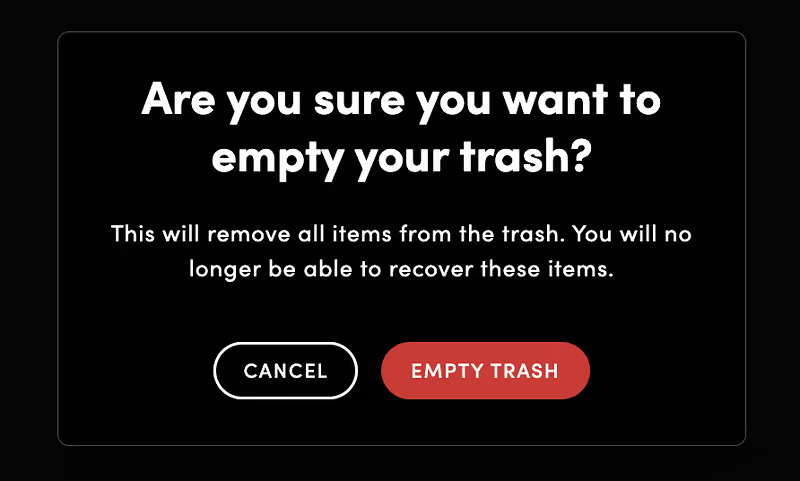
What’s changed.
- Moved the Watermark tool access in the Selling Tools tab of the Navigation menu — By removing the Watermark tool from Account Settings and moving it to the Selling Tools tab, this puts all of our tools for sellers in once place making it easier to find. Learn more about how to create and use Watermarks to protect your photos.

- Manage pricelist page update — The look and feel of the page where pricelists are managed has been updated to give clearer indication of which pricelist is assigned as the default for the site. At the top of the page, the default price list will be listed on the left.
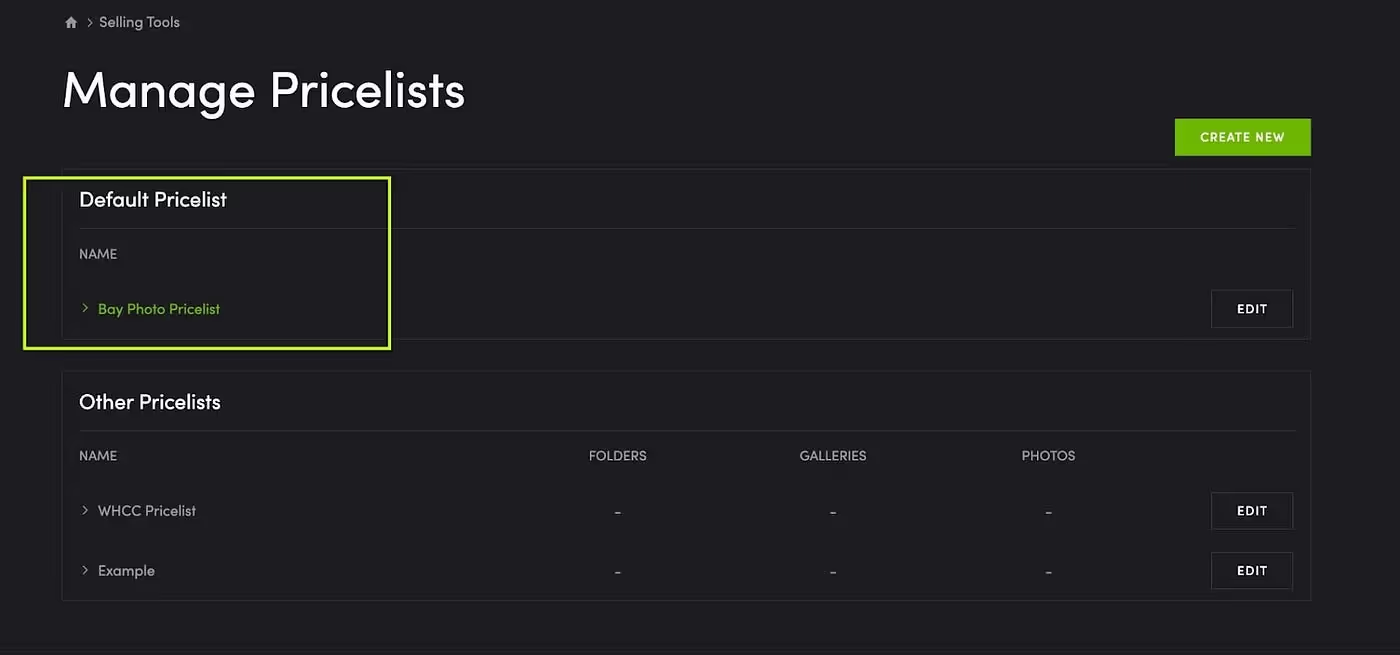
- For SmugMug Pro members with assistants — Assistants can now log in to your SmugMug Pro account and the Account Settings page will now say “Account Setting-Assistant View”. This will help with lessening any confusion over which login is currently being used when viewing the account.

- Moved access to proof delay and your sales history to the Sales tab in the SmugMug iOS and Android mobile apps.
Bug fixes.
As always, we have been busy squashing pesky bugs!
- Fixed storage concerns on iOS devices. Added a warning on iOS app to advise if the password is the same as the hint being used.
- Addressed minor checkout issues in the shopping cart and problems with payment on order creation to improve the checkout experience for your customers.
- Resolved small bugs found in your Account Settings including updating an address and adding country information on receipts with VAT charges.
- Fixed some small Gallery and folder issues.
_______
Remember to keep an eye out for updates in the ‘What’s New’ section in your SmugMug account. And, tell us what you think or what features you’d like to see: start a conversation on Facebook, Instagram, and/or X (formerly known as Twitter).

SmugMug Release Notes: March and April 2023.

SmugMug Release Notes: March and April 2023.

What’s new.
- Attention MacOS users! We’ve added a new plug-in for Capture One. You can now upload photos directly from Capture One to your SmugMug site.
- Apple Pay & Google Pay are now both available as payment methods in the cart. Learn more about this release.
What’s changed.
- For those accounts who have access to watermarking photos, the watermark feature is now accessible right in the navigation bar tab under Selling Tools.

- The SmugMug Android app has received updates with the latest version being 4.4.13. Make sure you’ve updated the app to the most recent version.
- There’s also an updated version of the SmugMug Adobe Lightroom plug-in so make sure you’re on version 3.4.3.
- Overall performance improvement for your SmugMug website — specifically the page load times for Photo Sites, Organizer, Login/Signup, Checkout, and many other pages, especially for anyone on slower connections and/or slower CPUs.
Bug fixes.
- Invalid email addresses can no longer be added to Contacts. This will ensure that only valid email addresses can be added and your contacts will have accurate information.
- There was a brief issue with the rendering of uploads, but that was addressed quickly!
_______
Remember to keep an eye out for updates in the ‘What’s New’ section in your SmugMug account. And tell us what you think or what features you’d like to see: start a conversation on our Twitter, Facebook, and Instagram.
.avif)
Why upload your full-res original photos?

Why upload your full-res original photos?

Friends, photographers, storytellers: Send us your originals!
We know you've got lots of choices for places to trust with your precious photos, from cloud-based storage services to free social-media sites. But we believe many of those choices come with risk.
At SmugMug we're dedicated to secure storage, and we'll keep every pixel of your photos safe and sound. We want you to trust us with your original, full-resolution files, so we'll never crunch, squish, resize, or compromise your photos.

We also won’t limit the number of photos and videos you can upload, nor the number of times you can access them. Your files are yours, and we'll never hold them hostage.
One upload. Many outcomes.
Once you upload your full-res file, SmugMug maintains it carefully in all its glory, and also creates a series of custom display sizes for easy viewing and sharing.

You don't need to do a thing. We take your file and optimize your images for web display, all in the background. We resize images on the fly so your viewers get the perfect size photo no matter how big (or small) a browser window they're using.
This means your images will look great on any device, on any connection, anywhere in the world.
What does this mean for you?
Archive.
SmugMug is your photo archive. All your memories are safely stored in the cloud, letting you access them from any computer at any time. With folders and galleries, you can organize everything in an easy-to-understand way, and arrange your files using our easy drag-and-drop system.
Your untouched, full-resolution originals are always available to be retrieved by you (at no extra charge). In fact, you can get them back individually, or we'll zip up the whole gallery for you. And if you use SmugMug Source, you can upload all your RAW files.

Print.
SmugMug provides you with easy access to high-quality print labs. Upload once to your SmugMug site and make prints, gifts, and merchandise at any time.
Gone are the days of having to deal with lost CDs, corrupt files, or the tedium of having to upload your photos to a second website just to buy prints.
You can also let your loved ones buy prints and gifts from your photos, too. Set your gallery settings' Shop View option to ON to reveal the shopping cart to your fans. They buy from the comfort of their couch, and we deliver the prints to their doorstep.


Share.
After you upload your full-size photos, you can still share any size photo from your site with whomever you choose:
- Send grandma an email with a photo of her newest grandson.
- Post last night's shenanigans on Instagram.
- Embed photos into your Craigslist or Ebay ads.
- Collect your favorite wedding images into a "Best Of" gallery, then share that gallery with the bride.
- Allow your clients to save high-resolution copies of their favorite images, direct from the proof gallery. (Or not—you can change this if you want to lock them down.)
There are as many ways to share your photos as there are photos to share.
Protect.
Don't want to share? No problem. There's no need to reveal your originals to your guests. Keep them tucked safely away for your eyes only by restricting the largest display size your viewers can see.
Our Portfolio and Business accounts have extra image-protection tools, including non-destructive watermarks.

A note about upload speeds: How fast you can upload photos is determined by your internet service provider (ISP) and the size of your files. Digital cameras keep producing larger and larger file sizes, but in reality, printing doesn't require all that data. You can help speed up your uploads with a tiny bit of image compression when you edit your photos. Here's how: Save your files at Lightroom quality of 85% (or Photoshop quality 10) to give you great prints and reduce your upload time. Getting proofs to your clients quickly: Are you a photography pro with lots of event photos to upload for sale? Use image compression to get your proofs uploaded in record speed, and use SmugMug's proof-delay feature to replace only the ones that sell.
.avif)








